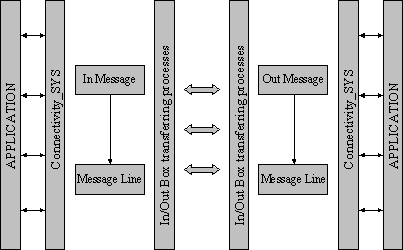
jhmase: The page contains a lot of information that should
not be in an overview page.
jhmase:
Picture is not very good.
Connectivity is a system for transferring messages asynchronously between applications over the Connectivity Out Message Box and In Message Box. The transfer can take place between an Out Message Box and an In Message Box in the same database or an Out Message Box and an In Message Box in different databases. Messages in the Out Message Box can also be transferred over the file system or by some third party tool.
Connectivity is the means by which messages can be sent asynchronously between Foundation1 based applications or between Foundation1 based applications and other applications.
The actual transfer of data can be made in several ways depending on the availability of means of communication with other systems.
Connectivity can use dynamic SQL to transfer data within the same database or between databases connected to each other with SQL*Net 2 or higher.
Connectivity can create and read external files for transfer of data over file systems e.g. FTP or NFS.
Third party tools can also be used to transfer data.
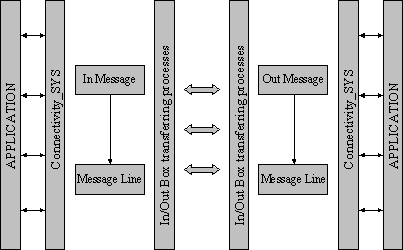
All communication between applications and In Message Box and Out Message Box goes through the System services, Connectivity_SYS methods. Transferring of messages within the same database or between databases connected to each other by SQL*Net takes place within the Outbox transferring process.
Read about how to
When an application wishes to send a message the message shall be placed in the Out Message Box. Public methods in Connectivity_SYS are used to place messages in the Out Message Box.
New messages placed in the Out Message Box are in state Posted until the application process releases the message for transfer by Connectivity. In this way the application process can utilize a transaction scheme independent of the message creation.
A message always belongs to a message class and in order for a message to be processed by the Connectivity Outbox process the message class has to be registered and the Message Class state Send has to be set to ON/TRUE.
When an application is able to receive messages the method for receiving messages of a certain message class has to be registered in Message Class. The message class state Receive has to be set to ON/TRUE and the name of the receiving method registered in Action.
When a new message arrives in the In Message Box the Connectivity Inbox process check the incoming messages to see if the message class the message belongs to has its state Receive set to ON and if this is the case the registered method is invoked to handle the message.
The registered method shall use public methods in Connectivity_SYS to fetch the message in the In Message Box.
After processing the message the receiving method confirms for Connectivity that the message is processed.
The method Connectivity_SYS.Process_Outbox__ is used to transfer data within the same database or between databases connected by SQL*Net. A process executing the method can be configured and started by the system administrator. This is done in the IFS Solution Manager\Configuration\System Parameters form.
When the process is running it will check the Out Message Box at a regular interval for messages belonging to message classes with state Send set to ON and a registered receiver with an associated Installation Site. The process in turn invokes new processes to transfer data. If there are messages for more than one receiver a transfer process is invoked for each receiver.
There are two files that can be used to create files holding Out Message data, SpoolOut.sql and SpoolData.sql. The files are delivered as is and are intended only to be a help when setting up communication by means of file transfer.
The method Connectivity_SYS.Process_Inbox__ is used to activate methods registered for receiving messages from the In Message Box. A process executing the method can be configured and started by the system administrator. This is done in the IFS Solution Manager\Configuration\System Parameters form.
When the process is running it will check the In Message Box at a regular interval for messages belonging to message classes with state Receive set to ON. Whenever a message is found the registered method is invoked to handle the message. If there are several messages a process is invoked for each message.
There are two files that can be used to import data from external files to the In Message Box, InMessage.ctl and InMessageState.sql. InMessage.ctl is an Oracle SQL*Loader controlfile to load data from a file created by SpoolOut.sql or SpoolData.sql. The file InMessageState.sql is used to change state of the loaded messages. The files are delivered as is and are intended only to be a help when setting up communication by means of file transfer.
Installation Sites are receiving sites (databases) connected by SQL*Net. The name of a registered database link must be a database link created by the system administrator with rights to insert and update in the In Message Box in the receiving database.
Note: When the database link is registered in Installation Site no check is made of its validity.
For configuring and administering of Connectivity, six parameters are established at installation time:
Connectivity Inbox/Outbox process available affects the background jobs processes Connectivity_SYS.Process_Inbox__ and Connectivity_SYS.Process_Outbox__. When any of the parameters is set to ON the corresponding process is started and when set to OFF the corresponding process is terminated. When set to ON, these processes and their status can be seen in the IFS Solution Manager\Administration\Monitoring\Database Processes form.
Connectivity Inbox/Outbox process restart interval affects the background jobs processes Connectivity_SYS.Process_Inbox__ and Connectivity_SYS.Process_Outbox__. When any of the parameters is changed the corresponding process is restarted with the new interval.
Durability in days for accepted messages in Inbox/Outbox affects the cleanup processes. The parameter determines how long a message is kept in the Inbox/Outbox after the message has been successfully processed.