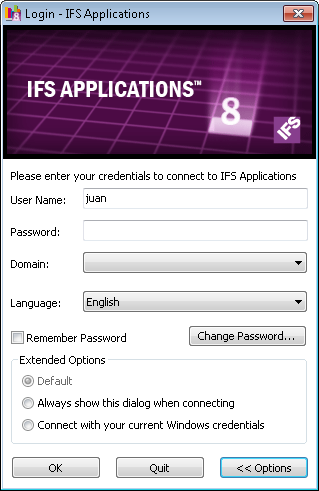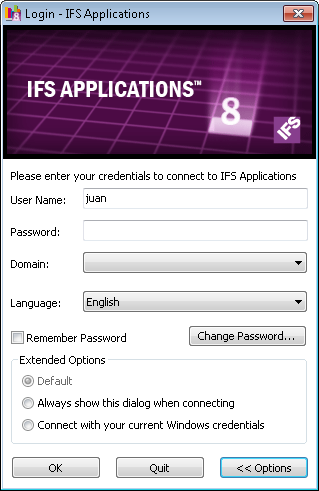
The login dialog contains options that can be enabled/disabled by configuration in the runtime directory.
The user option for having the system remember the user password is by
default enabled but can be disabled by the administrator. Disabling this option
is done by updating a flag in the configuration file for Enterprise Explorer. To
do this, open the file
Ifs.Fnd.Explorer.exe.config which is located in the client runtime folder.
Find the setting disableRememberPassword and change the value to true.
<appSettings>
<add key="disableRememberPassword" value="false" />
</appSettings>
When the config file has been manually changed you also - if you use the
ClickOnce deployment model - need to resign the deployment using
F1Mage.exe.