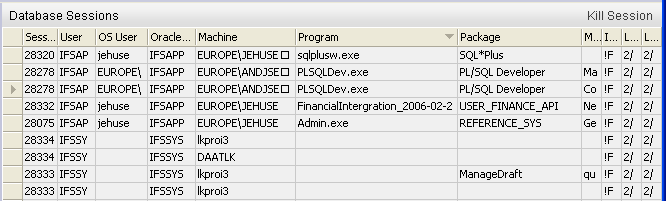
To view the current sessions that are logged on to the database click on Database Sessions in the navigator found in Solution Manager / Monitoring folder to open the form.
Explain a bit more how you can use this form to trace a specific session, also describe the different categories that exists.
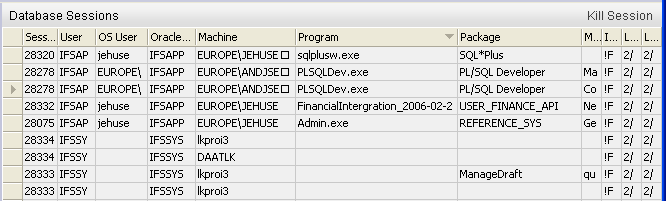
You cannot modify a Database Session. But you can kill a Database Session by selecting the Database Session, right-click and select "Kill Session" or click on "Kill Session" in the toolbar. This will immediately kill the ongoing session and rollback any ongoing transaction.
Note: User IFSSYS is used to logon the database from Extended Server. You should be extremely careful when killing sessions for user IFSSYS. The sessions for user IFSSYS are part of a pool of sessions that the Extended Server uses to access the database. You cannot be sure which application user that actually is using which session.