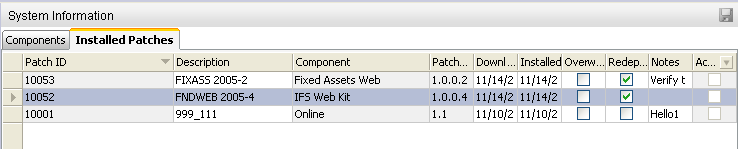
The Installed Patches form shows all installed patches in the database. The purpose of the window is to have the possibility to check which patches have been installed. The window also shows if any of the patches have been overwritten by a CPS update, or if existing patches may have to be re-processed. The reason for re-processing may be that an installed patch was not included in an actual CPS update. When upgrading to the next version of a component, installed patches belonging to a previous version will not automatically be shown.
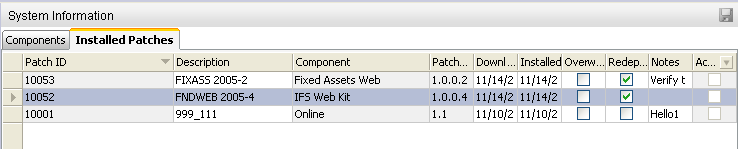
In the detail window included files in patch will be displayed.
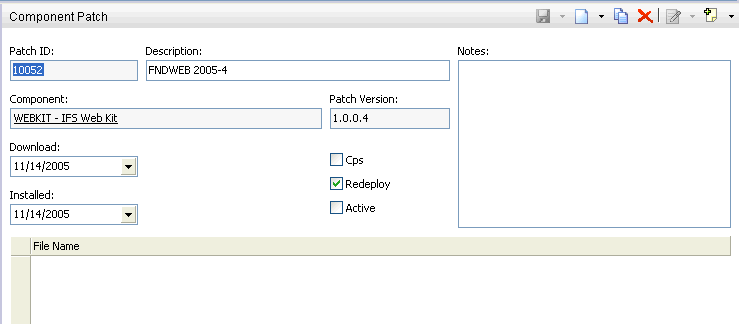
| Column | Description |
|---|---|
| Patch ID | Number of the patch |
| Patch Description | Description of the patch |
| Component | Component of the patch. One patch can have an impact on several components. |
| Version | Version of the component. |
| Description | Description of the component. |
| Download | Date when patch was downloaded |
| Installed | Date when patch was installed |
| Overwrite by CPS | If selected, installed patch has been re-installed by a CPS update. |
| Redeploy | If selected, patch has to be re-processed. |
| Notes | Can include information of installation. Can also can be used for own information. |
| Active | If selected, the patch belongs to the active component version. Will be shown if "Show Active" in RMB is cleared. |