This is done by starting the installer script located in the <ifs_home> folder.
- Install delivery
This means running the installation and reconfiguration with the same parameters as the previous run with minimal operator interference. - Install delivery and reconfigure
This means manually accepting existing parameters in each window with the possibility to modify them. The installer preserves all settings from the last installation/reconfiguration, so normally you just accept the values set.
Set the location of your delivery (e.g. c:\delivery62111).
The delivery will be analyzed and validations will now be done. Some comments:
- When the delivery includes the installer itself (installer.jar), a restart will be forced after that the file has been replaced. If the installation for some reason cannot be performed, you can manually restore the previous installer version by restoring the file ./repository/installer/installer.old to ./repository/installer/installer.jar.
- A delivery containing configuration files affecting parameters or the install plug-in logic will force an Install delivery and reconfigure.
- When running in the Install delivery
mode, depending on the contents of the delivery some forms can still be
displayed requiring user input. Some examples:
- If the delivery includes files to be imported, a form with valid selections will be displayed for verification.
- If a JBoss application server is used and the analyze process of the delivery will require a system restart, the user will have the possibility to decide when to shutdown the server. That way it will be possible to alert users or take other actions before the server is shutdown and redeployed.
- If the delivery contains an install.tem (i.e. it contains database files) you need to enter the password to the application owner account in order to deploy these files into the database.
Upon installing it is possible to tell the installer how the server should act on the newly deployed applications. Either, the servers can be restarted, thus throwing out all clients running the applications, or to switch the applications gracefully. Graceful shutdown means that any client running the old application will continue to do so for a specified period of time. This specific period of time is configurable in the form, as shown below.
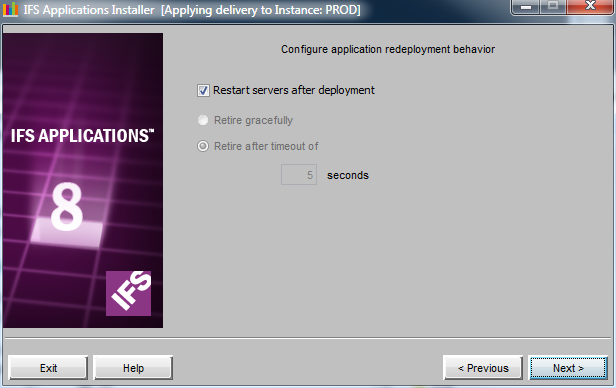
Copy the files ifs-was-user-registry.jar, ifs-fnd-common.jar, F_pool.jar and F_oracle.jar from <delivery>/server/javaruntime to <ifs_home>/was_domain/lib, to overwrite existing versions of these files, if these files exist in the delivery.
Click the Execute button to start the deployment. The contents of the delivery will be installed to the <ifs_home>/repository and the instance will be configured.