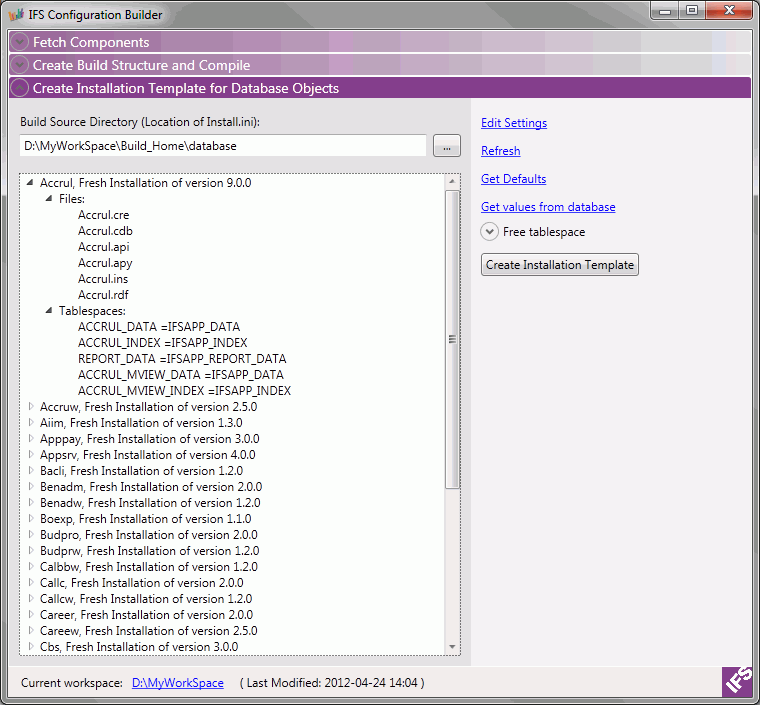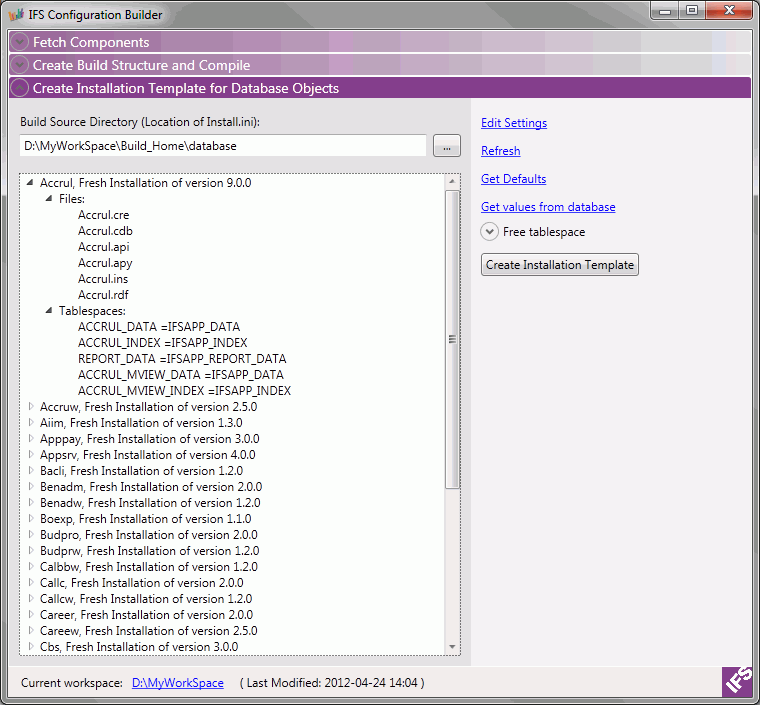Page: Create Installation Template for Database Objects
In page Create Installation Template for Database Objects
you
edit values and create the installation template files.
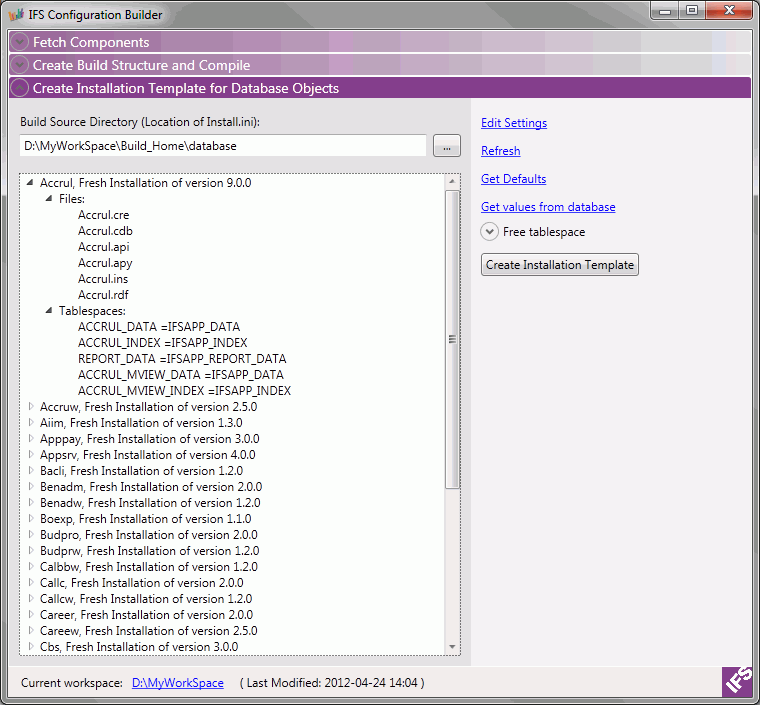
Fields
- Build Source Directory - The path to the
location of the install.ini file. If file exist in your <workspace>\<build_home>\database
folder the path will be
automatically set.
- Component List - List of the components with
the actual installation control set and information of other parameters
defined in deploy.ini for each component.
- Free tablespace - Information of tablespace
names and free space in database.
Operations
- Build Source Directory - Select the path to
the install.ini file, if not correct or not automatically set.
- Component List - Open information per
component by double click on the component row.
- Edit Settings - Select Edit Settings to
be edit the values manually for each component. (See
Create Installation Template for
Database Objects, edit settings)
- Refresh - Select Refresh to reload
files. For example the
install.ini file has been manually edited because of unresolved
dependencies or merged files has been removed.
- Get Defaults - Select Get Defaults to
revert modified values to standard values.
- Get values from database - Select
Get values from database to check version of installed
components and get correct version set for upgrade, and to get a list of
existing tablespaces and the free space available. (See
Dialog:
Login)
- Free tablespace - Select Free tablespace
to list the found table spaces and the free space. List only available
when Get values from database has been executed.
- Create Installation Template - Click
Create Installation Template to start the build process.
- Current workspace - Link to your current workspace and
information of when last modified.