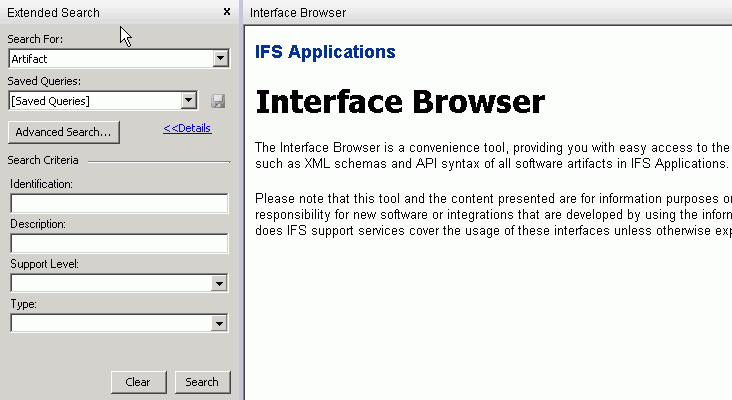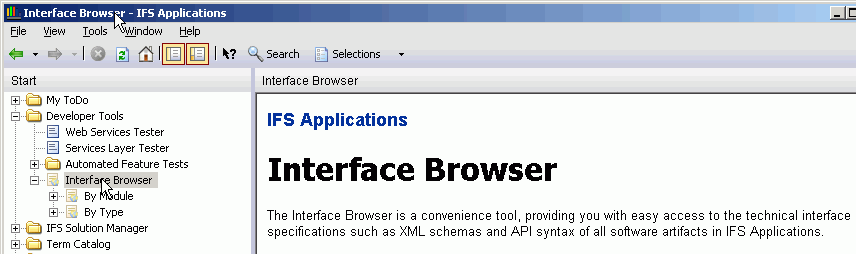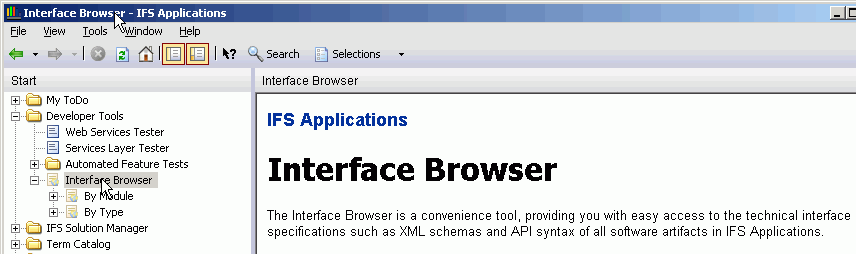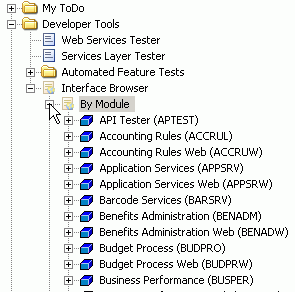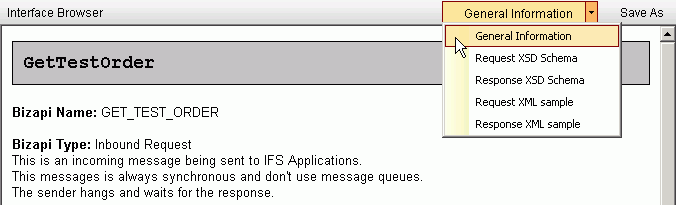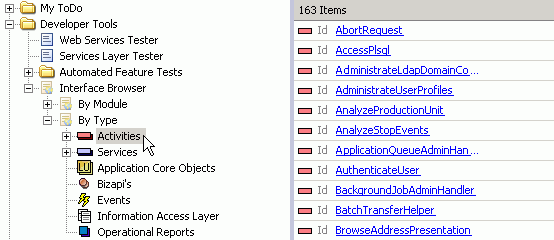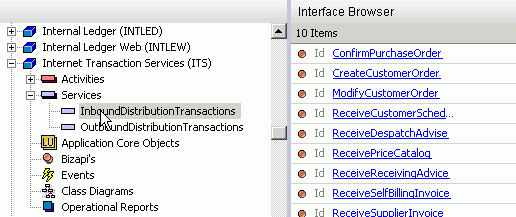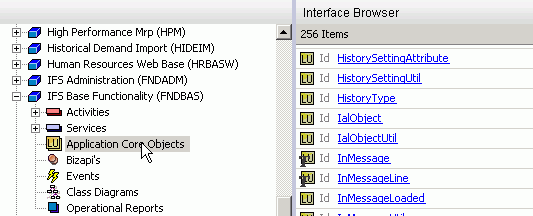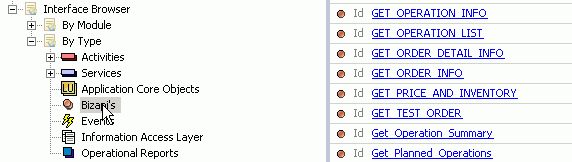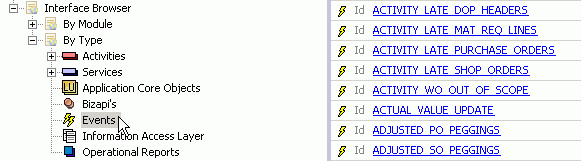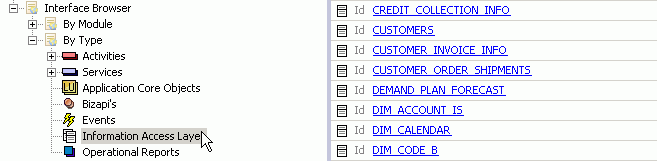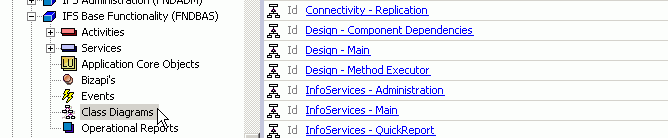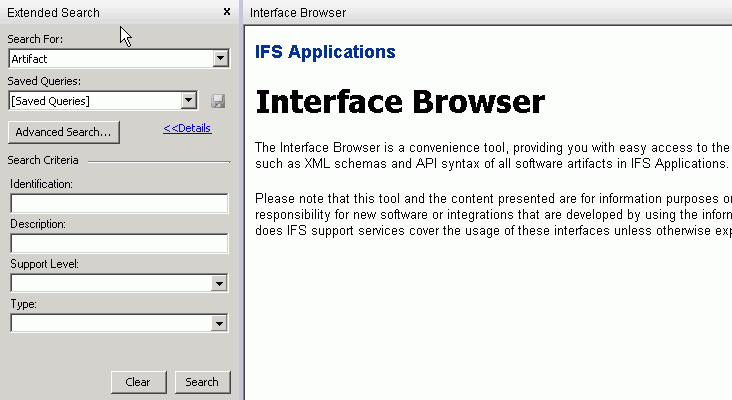Using IFS Interface Browser
The Interface Browser feature allows a user to
browse (explore) all software artifacts and their interfaces/APIs in IFS Applications,
and for each artifact view a number of documentation elements. The artifacts are
pieces of software and the ones displayed in the interface browser are:
- Activities
- Services
- Application Core Objects
- BizApi's
- Events
- IAL's (Information Access Layer)
- Operational reports
The "elements" of a supportable artifact are the various documents that we provide
to support someone else using/interfacing with the artifact. For example, this includes
XML schemas for BizAPIs, XML schemas for IAL views, Rose diagrams for Application
Core Objects.
Contents
The Interface Browser will be used in several ways, and by multiple types of
users. Here are some of the most important uses:
- Integration
developers at IFS, customer or partner, will use the interface browser as a
“live” documentation. The interface browser provides all the information they
need to integrate with the artifacts. If used by customer or partner, the interface
browser shows all customized and/or added artifacts, in addition to the standard
ones released with IFS Applications.
- IFS technical presales will use the interface browser to show prospects
the range of available interfaces to IFS Applications.
The Interface Browser is started up from the IFS Explorer navigator in
the Developer Tools folder.
Note: The user must have FND_ADMIN role granted.
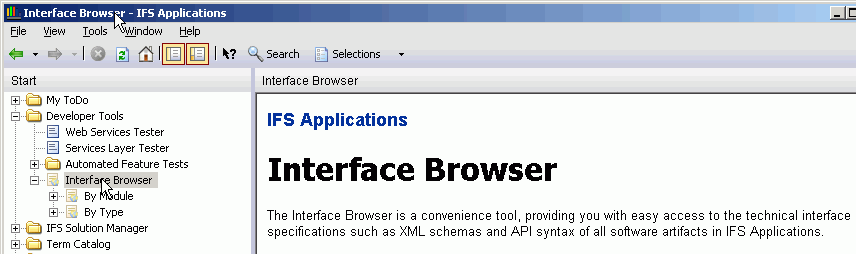
The artifacts can be displayed by Module
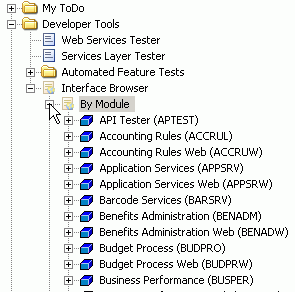
or by Type

In the element selector you choice the actual element for the artifact.
Each element can be saved to the file system using the Save As button.
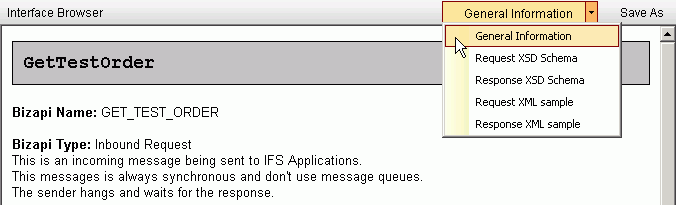
Selecting 'Activities' node under 'By Type' node will list all the activity
handlers in the system. Similarly, selecting 'Services' will list all the
service handlers in the system.
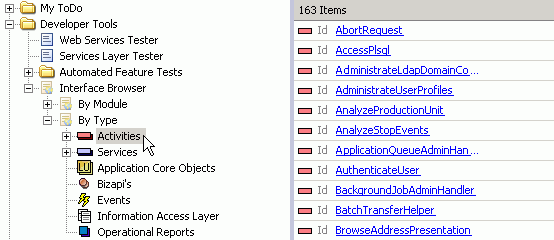
Selecting 'Activities' or 'Services' under a module will display activity or
service handlers of that particular module.
Follow the hyperlinks to view details on activity or service handler
artifacts. Activities and Services has the following types of elements.
- General Information
High level information about the activity/service.
This information is generated by the interface browser from the model repository
- WSDL
WSDL file for the activity/service, with embedded XML schemas for the parameters.
Expand 'Activities' or 'Services' node and select an activity or service to
list its operations.
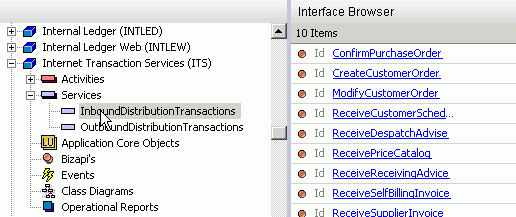
Follow the hyperlinks to to view details on activity/service operations.
Activity/Service operation contains the following types of elements.
- General Information
High level information about the activity/service operation.
This information is generated by the interface browser from the model repository
- Request XSD Schema
The xsd schema that describes the input to the operation.
- Response XSD Schema
The xsd schema that describes the output from the operation.
- Request Sample XML
Sample XML that shows the operation's input
- Response Sample XML
Sample XML that shows the operation's output
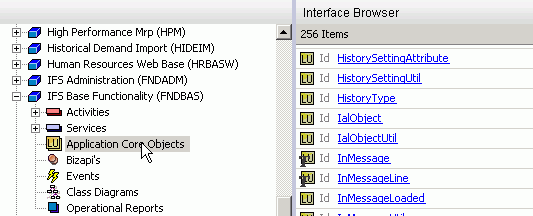
Follow the hyperlinks to view details, which has the following elements.
- General Information
High level information about the Application Core Object
This information is generated by the interface browser from the IFS Applications
database.
- State Diagram
This part is fetched from the Rose model and the actual cat file for the module.
If an Application Core Object has a state diagram, it will be marked with a
 image.
image.
Note! This part is only displayed if the module has exported the Rose
diagrams as
xml files to the fndext installation structure.
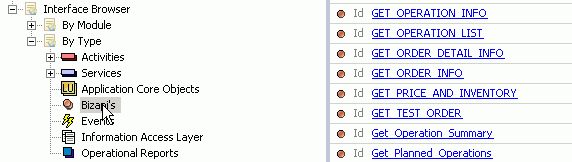
Follow the hyperlinks to view details, which has the following elements.
- General Information
High level information about the Bizapi.
This information is generated by the interface browser from the model repository
- Request XSD Schema
The xsd schema that describes the input to the bizapi.
- Response XSD Schema
The xsd schema that describes the output from the bizapi.
- Request Sample XML
Sample XML that shows the bizapi input
- Response Sample XML
Sample XML that shows the bizapi output
Read more in How to use
Web Service Tester
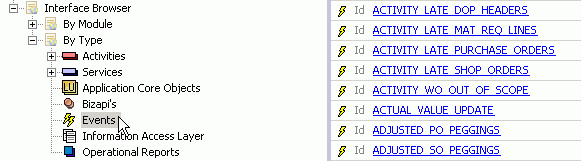
Follow the hyperlinks to view details, which has the following elements.
- General Information
High level information about the Event.
This information is generated by the interface browser from the Event registry
in IFS Applications.
- Sample XML
Sample XML that shows the parameters to the event.
- XML Schema
The xsd schema that describes the parameters to the event.
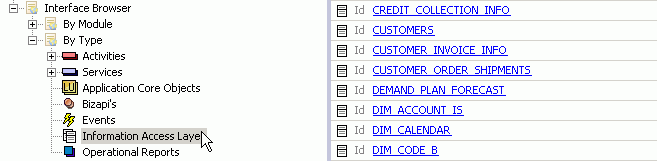
Follow the hyperlinks to view details, which has the following elements.
- General Information
High level information about the IAL.
This information is generated by the interface browser from the IFS Applications
database.
- Sample XML
Sample XML that shows the attributes for the IAL.
- XML Schema
The xsd schema that describes the attributes for the IAL.

Follow the hyperlinks to view details, which has the following elements.
- General Information
High level information about the report.
This information is generated by the interface browser from the IFS
Applications report repository.
- Report Request XML Schema
The XSD schema that describes the complete report request.
- Report Data XML Schema
The XSD schema that describes the report data part only.
- Report Request Sample XML
Sample XML that shows the complete report request.
- Report Data Sample XML
Sample XML that shows the report data part only
For all modules can Class diagrams from the Rose model be displayed.
This part is fetched from the Rose model and the actual cat file for the module.
Note: This part is only displayed if the module has exported
the Rose diagrams as
xml files to the fndext installation structure.
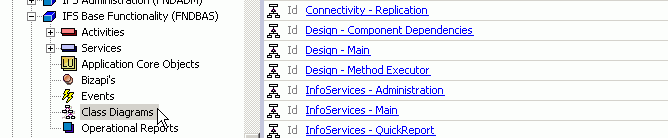
Follow the hyperlink to view diagram.
To search for an artifact use the Search panel of the IFS Explorer.