
2. Chose destination folder and start the installation.
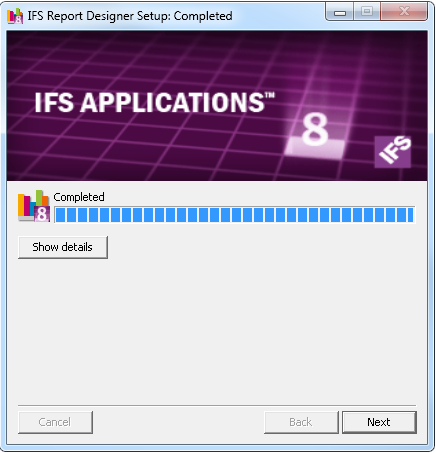
3. Press Next and decide if you want to view the release notes, get a shortcut and/or launch IFS Report Designer.

This page should be located elsewhere...
The IFS Report Designer is installed locally from the IFS Report Designer installation file SetupIFSReportDesigner80.exe.
There is only one, backward compatible, tool. When new functionality is added to the tool, the tool should automatically update itself. If there is any trouble, just do a fresh install of the tool and the new functionality is there.
If you're a customer reading this, you need to get in contact with IFS in order to get IFS Report Designer setup. The typical scenario is that this is done in combination with training on the tool.
To setup/install the IFS Report Designer tool on a customer machine perform the following tasks:
Before arriving at the customer
At the customer

2. Chose destination folder and start the installation.
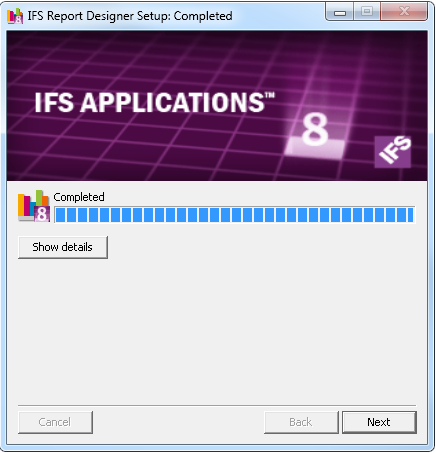
3. Press Next and decide if you want to view the release notes, get a shortcut and/or launch IFS Report Designer.
