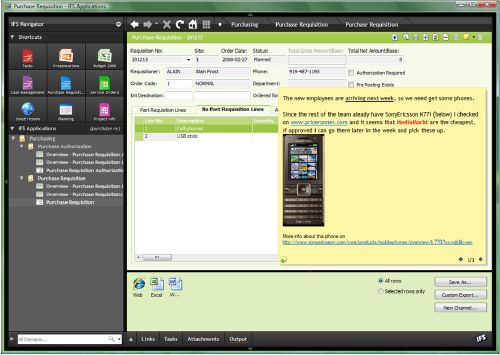
Historically, user interface design has had a technological premise. The interface was designed to work on a particular type of terminal rather supporting the way a user would work. IFS believes that rather than adapting the human to the tool, the tools should be designed to suit human needs.
Creating a good user interface requires design processes that are driven by the task, role, and environment. A good user interface for data entry is different from one for planning or analysis. What works well for engineers in the office might not work at all for technicians in the field. Relying on a single user interface technology for all tasks, roles, and purposes is an outdated principle that does not put the needs of the users first.
Since the 1980s, applications have transitioned from green-screen, through Windows interfaces, to a combination of Windows, web/portal, and PDA clients. This increasing diversity of user interfaces will continue, allowing more people to use applications in more places and on more occasions, and using new devices and terminals. For enterprises and business application software, this translates into more value and utility from the same application.
IFS Service-Oriented Component Architecture makes it cost-efficient for IFS to provide a complete set of user interface technologies that suit different users, tasks, roles, and environments. The openness of the architecture also makes it easier to create and integrate other interfaces.
IFS Enterprise Explorer is a new, intuitive, effective, and productive user interface for IFS Applications. It is a rich, web-deployed interface that will work alongside and in synergy with the existing web portal and mobile client interfaces. IFS Enterprise Explorer is about:
IFS Enterprise Explorer is a deliverable from the IFS Aurora program—IFS’ focus on user productivity.
IFS Enterprise Explorer has been designed with both novice users and experienced super users in mind, and on the principle of “less is more”. This allows new users to quickly orientate themselves, and experiences users to discover additional features. Based on the familiar principles of a web browser navigation in IFS Enterprise Explorer has been made more intuitive, but also more powerful with new features like navigator filter, breadcrumbs, and visual recent screens. Finding information is easier and faster thanks to Google style keyword searching and a search dialog that is much easier to use and that automatically configures itself based on the users behavior. New innovations like rich media notes and a built in task handling system facilitate collaboration in context and information sharing between employees.
IFS Enterprise Explorer is deployed to, and run from, the web. It is efficient over wide area networks with a low bandwidth usage and a high tolerance towards network latency. It is also suitable for remote workers, using it from home broadband, public hotspots, and remote locations.
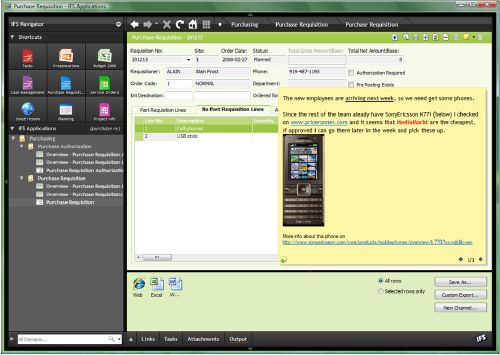
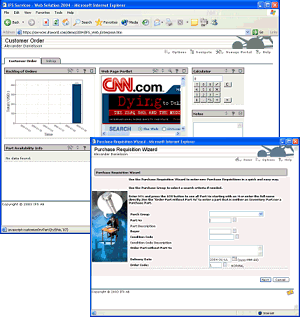 The
IFS Web Client and
Portal presents an intuitive and easy-to use interface to users. The look and
feel is truly that of the Internet rather than a "bad port" of a Windows
interface. Portals provide a role-based overview, tailored for each individual.
From the portal, users can open detail pages to perform business activities.
The
IFS Web Client and
Portal presents an intuitive and easy-to use interface to users. The look and
feel is truly that of the Internet rather than a "bad port" of a Windows
interface. Portals provide a role-based overview, tailored for each individual.
From the portal, users can open detail pages to perform business activities.
The IFS Web Client and Portal interface is a true web interface in which the pages are made up of only HTML and JavaScript™. Internet Explorer, Mozilla and Chrome browsers are supported. The result is a client that enables straightforward management from a security and deployment perspective, making it easy to extend access to customers and suppliers.
IFS Web Client runs in a Java EE compliant application server and can be deployed behind optional proxies, Apache, or IIS web servers. Authentication of users can either be handled by the web server or performed by IFS Applications against Database, Active Directory or any LDAP server.
 IFS Mobile Client
seamlessly makes business-critical information and services available to
employees wherever they are located. IFS Mobile Client draws on the IFS
Service-Oriented Component Architecture to deliver simplicity, flexibility, and
low TCO.
IFS Mobile Client
seamlessly makes business-critical information and services available to
employees wherever they are located. IFS Mobile Client draws on the IFS
Service-Oriented Component Architecture to deliver simplicity, flexibility, and
low TCO.
Technology lock-in is avoided through the use of Java 2 Micro Edition (J2ME)™ technology on the device side, and J2EE technology on the server side. This creates device independence and allows IFS Mobile Client to run on the major device types used today as well as on new devices emerging tomorrow. The client communicates directly with the services in IFS Applications, cutting out the cost and complexity of intermediate synchronization software.
Unique features such as multiple users per device, automated installations and upgrades, and encrypted local storage and communication make IFS Mobile Client safe for use in large enterprise deployments.
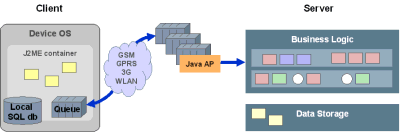
IFS Mobile Client runs inside a J2ME container on multiple types of devices. Transactions are sent encrypted over any network link directly to the services layer in IFS Applications.