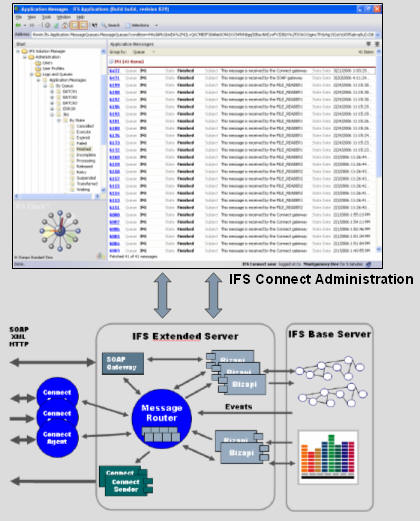
When running an IFS Connect installation it's suitable to setup notification
messages
that will be sent to a system administrator when something goes wrong in the
system.
IFS Connect uses 3 types of notifications:
For information about how to configure monitoring read the details in
Configure Connect Monitoring.
It is recommended to read about the
IFS Connect overview before you start to use the monitoring.
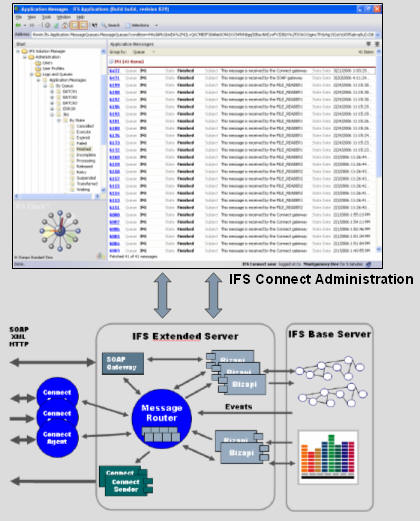
The main part of IFS Connect is running in the J2EE server.
Functionality such as Message Queues, Message Routing, Message Transformations,
Message Archiving, and
Connect Senders is
handled here.
An executable that processes and delivers messages in one or more message
queues.
Contains scheduling services which release a message for delivery at a preset time
or on a recurring basis. For example, continuous polling of the Connectivity
outbox.
Reads/polls messages from a native protocol and format.
Deliver the input file in native format to the Connect module in the application
server.
Available protocols are: Ftp, Pop3, File and MQSeries
INFO, ERROR and WARNING messages that occur in the Connect J2EE application
can be
configured to be sent to one or more destinations.
For information about how to configure monitoring read the details about
Configure Connect Monitoring.


The pictures above shows an INFO notification from the Connect J2EE server
INFO, ERROR and WARNING messages that occurs in the Connect J2EE application
can be
configured to be sent to one or more destinations.
For information about how to configure monitoring read the details about
Configure Connect Monitoring.
INFO,ERROR and WARNING messages of the connect server can be configured to be sent to one or more destination addresses. For information about how to configure monitoring read the details about Configure Connect Monitoring.
Note: This section describes IFS Connect own old fashion logging. Read more about logging and debugging of IFS Connect here.
Log-files for all IFS Connect Servers are available in the logs folder.
The log-files will contain all INFO, ERROR and WARNING notification messages.

Example of BatchServer log

Example of location of the Connect Server log