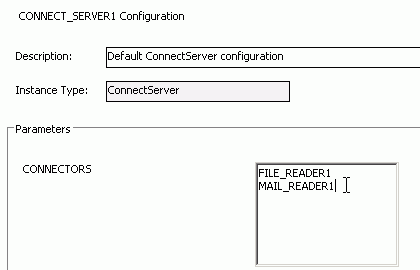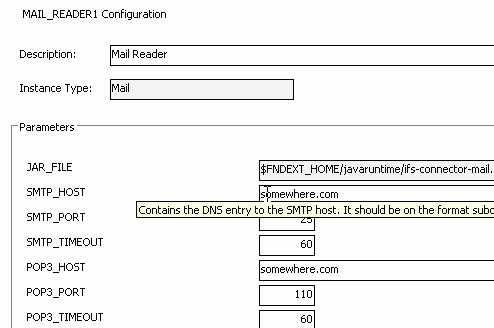Setup the configuration parameters for the MAIL_SENDER1.
For explanation and help about the parameters, see the quick help which is displayed as a tool tip for every parameter.
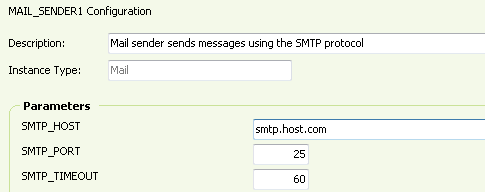
If your SMTP server requires authentication, check PERFORM_SMTP_AUTH and specify user name and password.
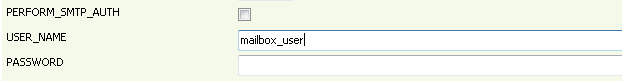
If the SMTP connection is secured by SSL, check USE_SSL check box and specify user name and password.
Certificates:
If any third party mail servers that requires ssl is being used you probably do not need to care about the cerificate, but in case the certificate is not trusted, the mail reader will not be able to establish a connection to the mail server. To mark a certificate as trusted you need to get hold of the actual certificate and import it to the keystore using the keytool command.
Trust a certificate:
This guide assumes you already have obtained a copy of the certificate from a safe source. There are ways to obtain the certificate by other means but this is not recommended and beyond the scope of this guide.
- To trust a certificate you need to use the keytool command supplied with the JDK. You will need to locate the JDK used during runtime by your application server.
You can choose to create a new truststore or use the cacerts that comes with the java installation.
Example:
<java_home>/bin/keytool -import -alias <certificate-alias> -file <certificate.cer> -keystore <truststore> -storepass <thePassword>
Where:
-alias: Is the alias of the mail certificate (can be whatever you wish but use a descriptive name)
-file: The certificate file
-keystore: The keystore you want to put it in. If you choose to use a new truststore you do not need to give the -storepass argument. If you do, however, this will be the password for the new truststore. If you rather use cacerts storepass it is located in <java_home>/jre/lib/security.
-storePass: Is the password to the truststore. (The default password for cacerts is 'changeit' or 'changeme' depending on the platform.) -
The keytool command will print out the certificate information including the fingerprint and ask you to verify it. You should verify this fingerprint by comparing it with the original certificate before
adding it to the truststore. You can check the fingerprint of a certificate using the -printcert command.
Example:
keytool -printcert -file <certificate>
If the fingerprint is OK, add it and you should see a confirmation that the certificate has been added successfully.